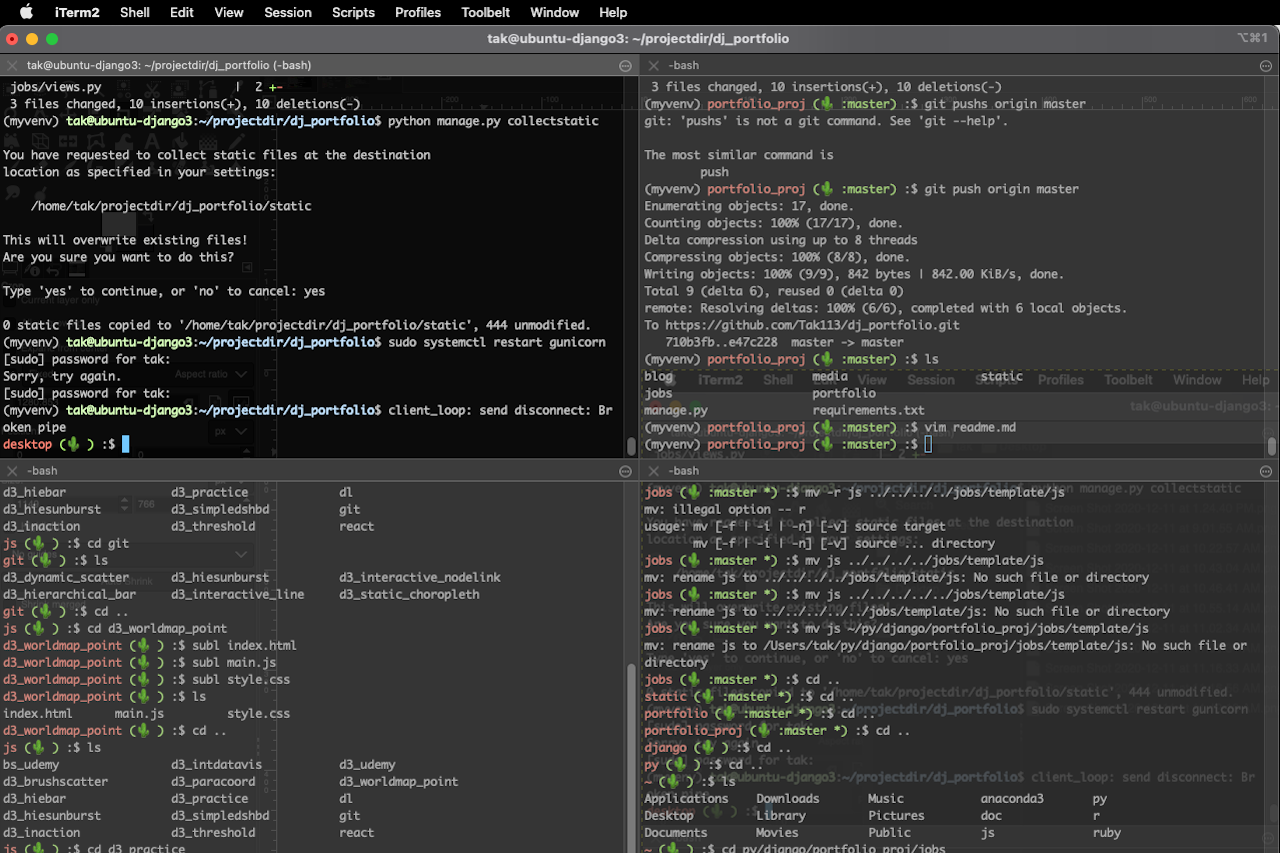
<p>If you are a beginner of a data scientist, you might wonder what PC environment we should prepare. This series is to answer for those question. This post is to focus on basic terminal CLI cheat sheet.</p><p><br></p><p>1. Move current directly</p><pre>cd <directory or path> cd ~ : home cd / : root</pre><p>2. Look at file system</p><pre>ls ls -a : show hidden file such as .gitignore</pre><p>3. Move path/change name for file or folder</p><pre>mv <old file name/path> <new file name/path> mv -r <old folder name/path> <new folder name/path></pre><p>4. Copy file or folder</p><pre>cp <old file name/path> <new file name/path> cp -r <old folder name/path> <new folder name/path></pre><p>5. Create directoly/folder</p><pre>mkdir <directory name></pre><p>6. Remove directory or file</p><pre>rm <file name> rm -r <folder name></pre><p>7. quick server for static site using python, ctrl+c for stop</p><pre>python3 -m http.server <port> &.</pre><p>8. quick look inside of file</p><pre>cat <file name></pre><p>9. show filesystem</p><pre>df</pre><p>10. top 10 app/system usage</p><pre>top -n 10</pre><p>11. print current working directoly</p><pre>pwd</pre><p>12. PATH link</p><pre>$PATH</pre><p>13. create a path</p><pre>ln</pre>
<< Back to Blog Posts
Back to Home