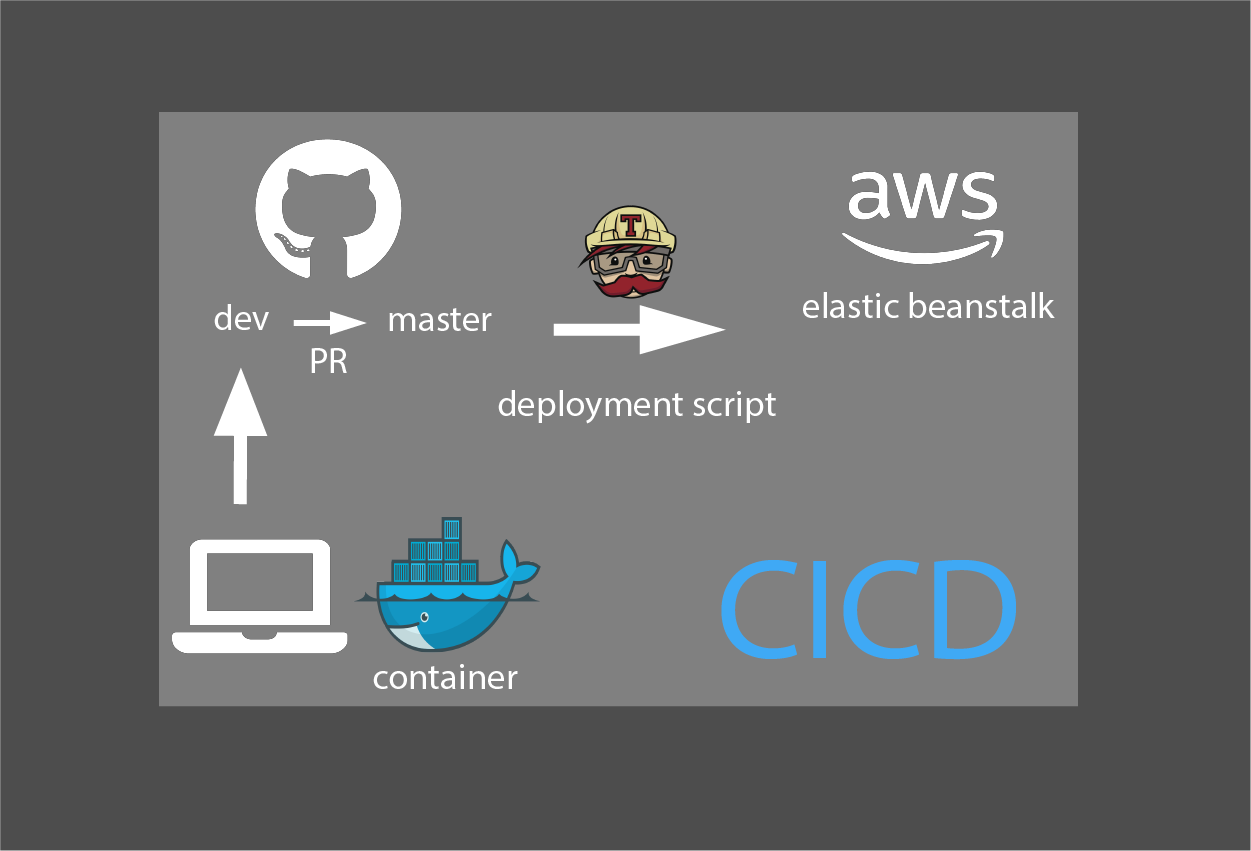
<h2>Sub domain assignment</h2><p>Once we deploy our app to cloud somewhere, we might want to assign our domain for simplification to remember and for a bit more formalization. If we've already had domain(<a href="https://datak.biz/blog/detail/25/" target="_blank">Google Domain Settings</a>, <a href="https://datak.biz/blog/detail/23/" target="_blank">Private domain for heroku app</a>, etc.) it'd be relatively easier to assign and it would not charge additional fee. We will show couple of references on how to assign sub domain.</p><ol><li>AWS Elastic Beanstalk</li><li>Firebase</li><li>Github.io</li></ol><h3>AWS Elastic Beanstalk</h3><p>Once you have an app in place at EB URL below(<a href="https://datak.biz/blog/detail/44/" target="_blank">How to deploy docker app to AWS EB</a>), copy the URL and go to google domain and select domain that you would like to assign sub domain</p><p><img src="/media/django-summernote/2021-06-02/b35350c4-457d-4a2c-b87e-3732eedea19f.png" style="width: 100%;"></p><p>Select `DNS` at left pane and fill out info under `Custom resource records`. `CNAME` is used.</p><p><img src="/media/django-summernote/2021-06-02/3cfa195e-62a1-449e-af30-cc5a182c1bd3.png" style="width: 100%;"></p><p><br></p><h3>Firebase</h3><p>Once you deploy your app to firebase(<a href="https://datak.biz/blog/detail/16/" target="_blank">How to deploy to firebase</a>), select `Hosting` at left pane and push `Add custom domain` button, and fill out your proposed sub domain. Click `Continue`.</p><p><img src="/media/django-summernote/2021-06-02/68815fe9-acbc-4551-afac-e98853f38ba4.png" style="width: 100%;"></p><p>Copy values and go to google domain</p><p><img src="/media/django-summernote/2021-06-02/9bfde623-05e4-41fa-95c3-a21828b3cc29.png" style="width: 100%;"></p><p>At google domain, select the domain that you would like to apply sub domain, and create custom records records under `Custom resource records` by pushing `Add` button. A record will be used.</p><p><img src="/media/django-summernote/2021-06-02/8c4131e2-c254-4201-aea3-456228adfba9.png" style="width: 100%;"></p><p><br></p><h3>Github.io</h3><p>Assuming you will push react/node app. Before you push your app to github, add replace your home page info with custom domain info in package.json.</p><pre>// package.json { "homepage": "https://try.mionosuke.com" ... }</pre><p>Once you deploy your app to github(<a href="https://datak.biz/blog/detail/38/" target="_blank">How to deploy app to github page</a>), go to `Settings`, and select `Pages` at left pane. Type custom domain that you would like to redirect to the github page.</p><p><img src="/media/django-summernote/2021-06-02/b3eb1792-570f-447b-a6a2-0d7383f3249e.png" style="width: 100%;"><br></p><p>Then go to google domain, select the domain that you would like to assign sub domain, select `DNS` at left pane. Create new records at `Custom resource records` section.</p><p><img src="/media/django-summernote/2021-06-02/4002f9ae-c045-435b-8936-3f98f788e35d.png" style="width: 100%;"><br></p>
<< Back to Blog Posts
Back to Home