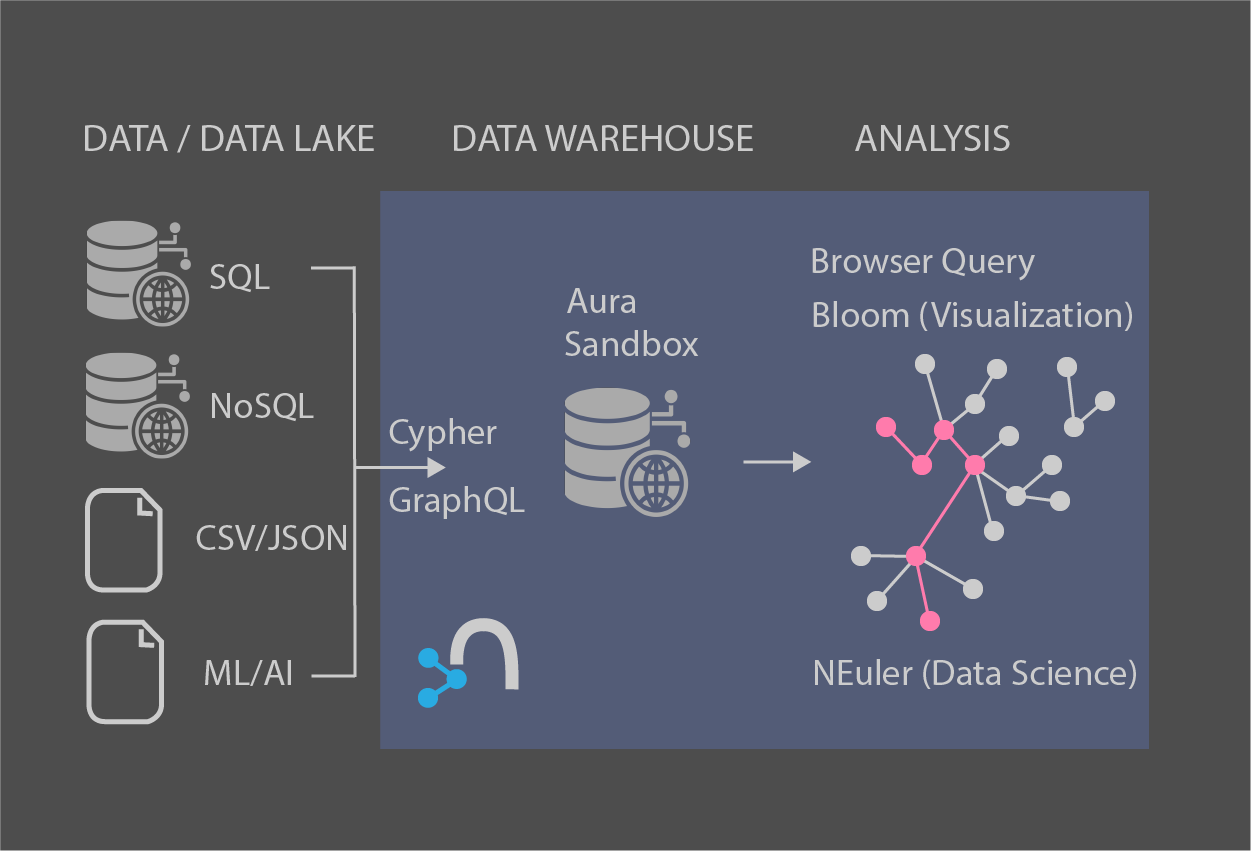
<p>These are mainly referred by <a href="https://neo4j.com/docs/bloom-user-guide/current/" target="_blank" style="background-color: rgb(255, 255, 255); font-size: 14px;">neo4j tutorial</a> and <a href="https://www.youtube.com/watch?v=KjINhGbG-So" target="_blank">demonstrations</a></p><p><span style="font-size: 14px;"><br></span></p><h2><span style="color: inherit; font-family: inherit;">About</span><br></h2><p>Bloom is a graph exploration application run at browser for visually interacting with graph data. Bloom shows the patterns on data connection and/or relationships you would like to intentionally know, and reveals new patterns you may not have expected. This visualization application for graph data opens up new ways of thinking, new ways of working, and new possibilities.</p><p><br></p><h2>Features</h2><p><img src="/media/django-summernote/2021-06-26/443a0aa5-2967-4558-acee-5a1918a50190.png" style="width: 100%;"></p><blockquote><p>Perspective : The lens through which you view graph data, can be customized for different business purposes<br>Visualization : High performance, GPU-powered physics and rendering<br>Exploration : Directly interacts with the data to explore connections and details<br>Inspection : See all the record details and browse to connected records<br>Editing : Create records, connect data, update information without script<br>Search : Find information, using advanced near natural language search phrases</p></blockquote><p><br></p><h2>Shortcut / Code</h2><p>`Clear Scenes` : clear all visualizations in the perspectives<br>`Cmd + E` : show all relations</p>
<< Back to Blog Posts
Back to Home